
Mary L
-
Content count
20 -
Joined
-
Last visited
Posts posted by Mary L
-
-
I did a bit more digging and found it. I was actually looking for it in the Projects Folder but it is in the Backup folder both in the TNG v9 folder. thanks a bunch!! Problems found and soon to be solved!
Mary
-
Hi Jim,
I did as instructed but when I look at the log I do not see a "Last VFI.log" file. I see file types of CDX, DBF and FPT but no VFI. BTW I have never used the exhibit edit feature. Just for my own curiosity/information what does the exhibit edit feature do and how do you access it? thanks....Mary
-
Was wondering if one of you experts could help me. So I have a large Exhibit file and when I do a backup on a project I get a message that backup was complete but "5 Exhibit Files not found". What does this mean? Thanks a bunch!
Mary
-
Hi again...so I think I figured out my problem. (TMG was not locked). I didn't realize that in order to change the witness sentence you had to select it in the role list box. I didn't realize that each of those roles could have their own sentence structure....I'm becoming a pro (ha ha) now. At any rate I do believe, with your help, I've got all my tag issues figured out and actually have fixed those that need fixed. So until my next issue arises...thank you!
-
Gees...I can't believe I never noticed that field indicating "custom". I'm pretty sure I must have created them many moons ago. That's a big help!!
So now on to try and fix the messes I created...If you look at the attachments for the "custom" tag (1930) I created you will note that the "witness statement" in the first attachment has the wrong year in it. I cannot change that when I use the "Edit" button (and I can't change the witness sentence on any of the other "custom" tags I created) either . I can change the "Sentence" but I really don't need to as it appears they are all correct in my projects. I am certain I never entered anyone as a Witness.
And... dear Jim...just so I do this correctly, could you look at the rest of the fields in the attachments and let me know if I have all the buttons and boxes done right? I know I will have to change the years but does anything else need to be changed? Lastly...what is the Data Set Default Style as indicated in the center section on the 1st attachment?
Can't thank you enough for all of your help!
Mary
-
Thank you both so much for trying to help me out on this. Let me ask this because I may be confused on the Tags. Are you guys saying that only the "Census" tag was standard in TMG and the "Census 1900", "Census 1910" et al are not standard tags that came with the TMG software? Forgive me if that is correct because I thought that all the individual census tags in my projects were built into the program when I bought it. Furthermore, I thought that when I upgraded (I think I had TMG 7) to TMG 9 that not all the census tags went into all of my projects. That said, I then thought that I would have to fix each project by adding the missing census years to the projects as needed. (I have not worked in most of the projects for several years and I don't recall if I added any the other census' but it sounds like I may have...ugh.)
I was hoping to get one good set of all census listings set up correctly and then add or export whatever is needed to my other projects.
Mary
-
Hi Jim,
Thanks for your reply. I apologize if I have not made myself clear. The only time I added a custom tag type was in the Sample project. (This was a census tag...is that considered a "custom" tag?) The problem I see is when my information was moved in to TMG 9. For some reason not each and every census 1790-1800-1810 etc showed up as tags in all of my projects. Some projects have only one census tag in their tag list while others have varying numbers of the census'. In addition the information in the setup on Tag Type Definition screens are different from one census to another. I would like to get all of the projects to have all the census' in their tag list and have the setup tag type definitions be the same (except to make changes for year of the census.)
I don't mind exporting a tag however I need to make sure that I am exporting one with correct info in it...hence my question about the Gedcom field and the Witness Sentence. By the way there isn't a witness on many of the census tags in the projects yet I still can't edit the witness sentence. I would prefer to just delete the sentence for census records as I won't be using it.
Thanks again,
Mary
-
So I upgraded to TMG 9 a while back. I have multiple projects and I recently started to work in a project that I had not really worked in since the upgrade. The issues I found led me to look closer at my other projects and it was then that I found that all of the other projects did not list Tags for the individual census', ie 1880, 1900, 1910 etc. Each project seemed to have a select few of various census tags. This led me to research and try to figure out how to add the missing tags in the projects. I keep going down the infamous "rabbit hole" while researching and trying to figure out what to do. I may have it figured out but I still have a few issues in trying to master the process (despite reading a gazillion help topics).
First off I am in the advanced mode for data entry. When I was getting ready to add the missing census' I did a comparison to see how the existing census tags were set up in my other projects. I found multiple differences but I think I can do the add/copy with only a few issues to resolve. One...the first screen on the tag has a field "Gedcom" on it. That field entry varies (CENS, CE9, CE19) on the existing entries. My question-should that field be the same for the existing census tags as well as the new ones that I want to enter? Two...I played around copying and adding in the "Sample" Project. When I did a copy to create a new census I end up with a "witness sentence" that I cannot edit or delete. I can edit the "Sentence" field on that same page though.
Any suggestions would be greatly appreciated.
Mary
-
I have multiple family projects in my TMG and I have attached many exhibits to one of the projects. Is there any way that I can have a separate Exhibits folder for each of my projects so as not to have all exhibits in one folder? Perhaps name them "Exhibits Smith", "Exhibits Jones" etc. Thanks!!
Mary
-
well I'll be darned...all my fretting, trying and giving up. I didn't think it was possible. Your few words made it all happen. You are a TMG genius! Thanks Jim!
M
-
Is there any way you can find where a source is attached within a database? I have printed a "List of Sources" report and I am trying to clean it up a bit. When you print the report, it tells you how many times the source is cited. Is there some way to find where those exact # of sources are? thanks a bunch
Mary
-
Jim Byram,
I believe I was in correspondence with year several years ago when I was revitalizing my genealogy research. At that time I decided to upgrade my TMG from 6 to the ending sale days of 9. You helped me through it and I have been working diligently at the tree since then. (You might say I am back to having an addiction to Genealogy) At any rate my PC is looing like it might be getting ready to die and I am ready to buy another one. I would also like to buy a laptop that I could take with me when I go on my research trips so everyone is at my fingertips.
My question(s) are this---can you help me with the switch and moving my info into a new pc and laptop?....or would it by chance be a better idea to get other software and load all my TMG into it? I still work in fear that TMG will die on me one day and things would be chaotic. I did some reading and I thought I read about a new Gedcom that would transfer TMG easily.
I really appreciate any and all input on this matter. Thanks
Mary
-
Hi Jim...me again. So I did as you said. Here's what I see...when I choose to "select" a project when I am on the screen when I first open TMG, my list of projects are listed on the screen. (I am trying to duplicate a project named "Sillman"). So I select my Sillman_.pjc project and the original project opens with the boo coo sources. The copied Sillman project is not listed on that screen. However, when I am on that screen and go down to the field at the bottom where there is "file" field and a drop down, I see my copied project (Sillman1_pjc) in the list. When I click on it, I get a message that says it doesn't appear to be a valid pjc file. The path is identical to all of my other projects that open when I click on them. Again, thanks for any help.
Mary
-
Hi Jim,
well I did some clean up on my .PJC sources and followed your directions for the List of People. Unfortunately it did not make a new project. I tried it with leaving the field name as the default "my project" and also changing it to another name. When I go into the project the all the sources remain the same with several hundred with a "0" in the # of citations.
-
thanks Jim...I will give it a try.
-
does anyone know of a quick way to delete multiple sources at one time? I have separated my families into their own projects and when I imported all of my info into TMG9 all of the source dbs were put in each of my families projects. So in order to clean up the source listings I need to "expunge" many sources from each of my projects. thanks
-
Hi Jim,
Thanks for your reply. Sorry I wasn't so clear. I did a restore a backup of TMG6 to TMG9 and didn't use Gedcom.
I ran the mentioned maintenance items and the issues remains.
These List of Sources Reports have some real issues and I just can't figure out what the problem(s) is/are. Let me try to explain what I am seeing.
So first off, I have multiple projects in TMG9. They were all backed up off 6 and restored in 9. I tried to do some "detective" work to figure out problems so let me explain what I have found.
I am only working with two projects right now, comparing the source reports. I will call them project A and B. When I have A open in TMG I ran the source list report. Then I opened B and did the same. 90% of the source #s and source detail matches on both reports. However the other 10% is very confusing. Question...shouldn't all the sources and source #s be the same no matter what project is open? And, shouldn't the printed reports be identical no matter what project you are in when you run the report?
This is what I have discovered so far:
1. I started working on A in 9 and added new sources. The # for some of these sources are on the report list, but there isn't any detail with the #. Yet when I go into the project and pull up the source list, the # is there, as well as the detail of the source. And, some of the newly added sources do have numbers and detail within the report.
2. So then I go to B-I added a few new sources in 9, source #1155-1156-1157. When I run the source report while in the B project, they aren't on it. However, when I go into the B project, there they are- #s with details. Worse yet...when I run the report while in A, those same source #s have total different detail with them.
3. Some of the sources on the report are printing with quotation marks in front and that throws off the alpha listing...yet I entered the source without any quotes.
4. On the printed report, some of the newly added source #s show the detail with it as "ancestry.com" yet when in the project the detail is exactly as it should be, i.e "Michigan marriage record etc".
I think that's most of the issues. I hope I explained well enough...again, thank you!
Mary
-
Recently I installed TMG 9 and imported projects from (believe it or not, TMG 6...I've been on a Genealogy hiatus for a few years...but I'm back with a vengeance!) At any rate, I need to do some clean up in my source library. So I printed a Source list report and when I did the beginning of the list shows about 10 source #s but no source beside the #. Yet when I am in the project, and I look at the Master Source List, there is source detail beside those source #s that had no info beside the # on the printed report. So why doesn't that source detail show up in the report?
Another glitch...when I run the report with a different project open, I get a totally different report, with fewer blank source #s.
I also installed 9 on a lap top and imported one project to test it out. In one instance the source # has totally different source information than what it on my desk top pc.
Any help is deeply appreciated!
Mary L

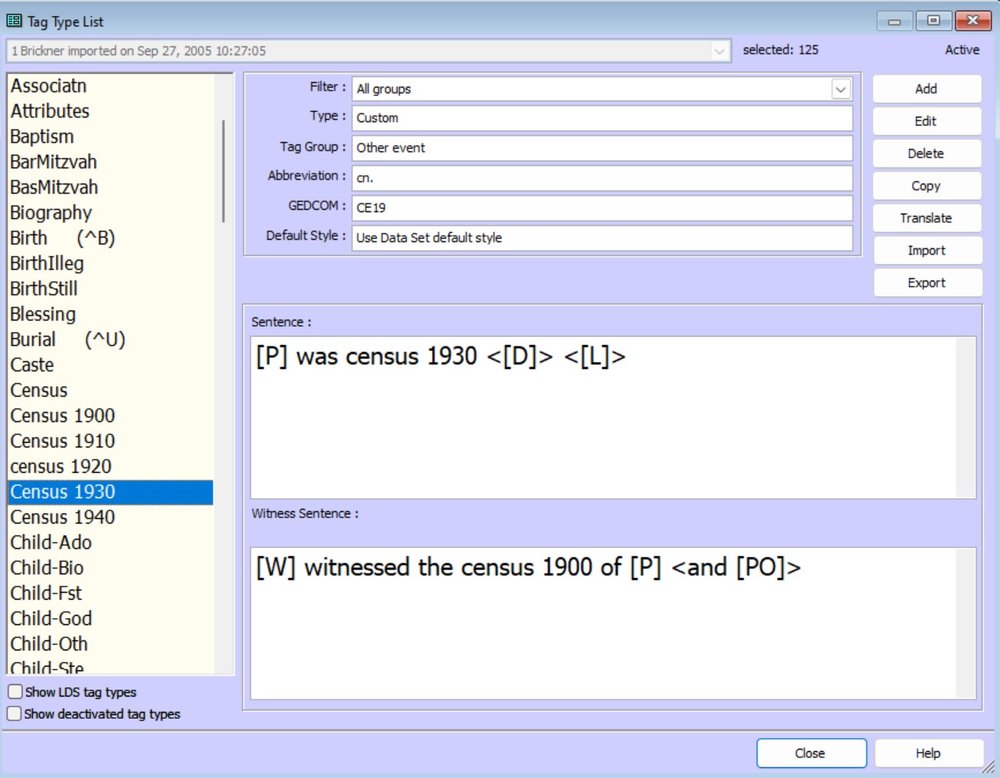
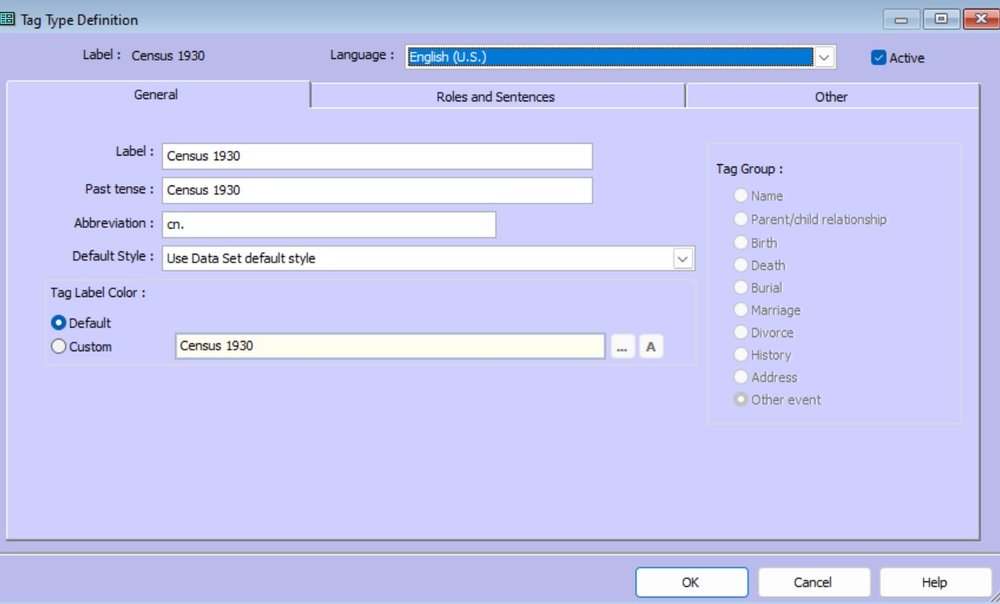
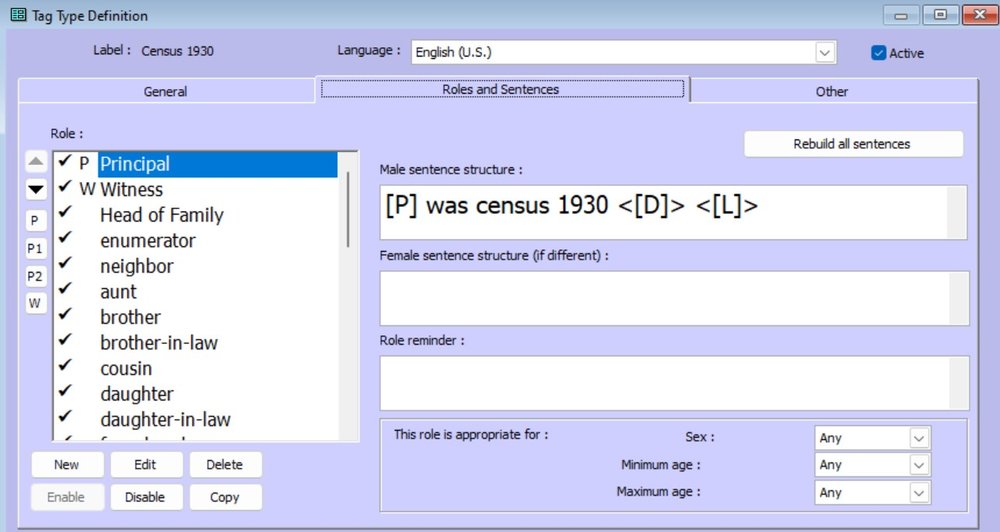
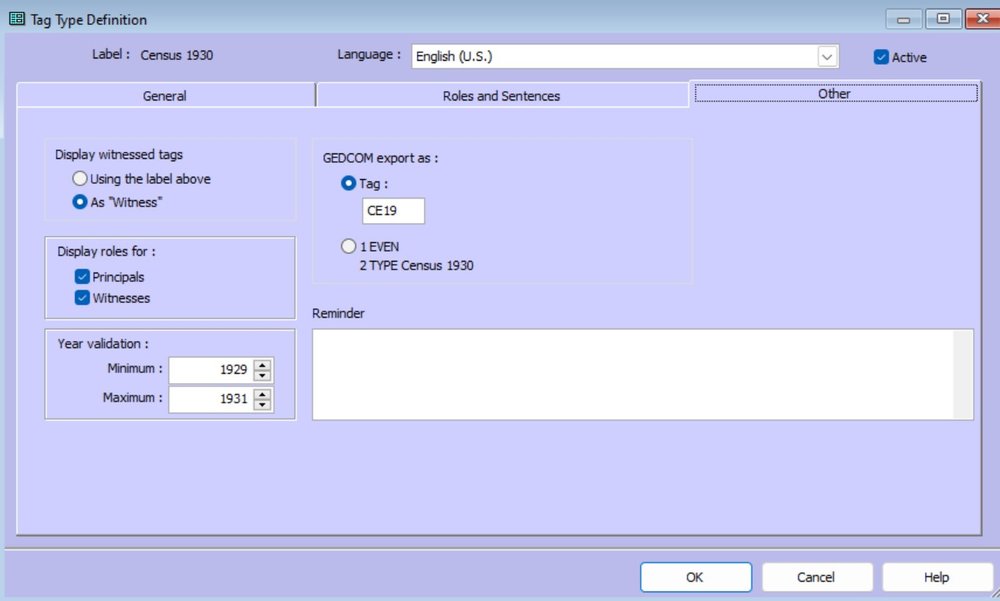
Missing Exhibit Files
in The Master Genealogist v9
Posted · Report reply
Hey Jim, I found and fixed 4 of the "Missing Exhibit Files" When I back up I now get 1 missing exhibit file. So in the log it is simply named "Project1.jpg" and image #268. I have tried to find it searching in TMG but was unable to do so. Any ideas on how to find/delete it? Thank ag ain.
Mary