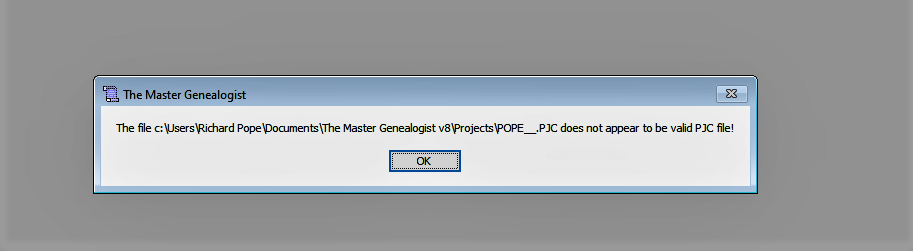-
Content count
7,774 -
Joined
-
Last visited
Status Replies posted by Jim Byram
-
Jim
I have forgotten how to print out the narrative file. for report options.
I get the print page but can't get it to print and it is like a pop-up and you can see the TMG page. in the background
. The chart is just for me - I used it like quick notes or memo notes. I wrote my own story and didn't use the package to write
If anyone is there can you please reply.? I just want two charts. Expected to be completed in 2000.
Now I can't get the print page. It was a fluke.
Many thanks
-
Getting an error message on one of my projects. I have been using V8 but got V9 at least for a trial run. I purchased V8 many years ago and it's been working fine. Now I get a message on this one project that says not a valid pjc file -- see attached screen shot. I can take my backed up data and add it to this project and says it's in repair mode and then after the data is back in it opens but still gives me the message as before. Yet I can use it until I close it again then have to restart it. I get the same in V8 and V9.
I downloaded V9 and will use that but it gave me the same error code for this same project. Hopefully it's quick fix. Hope you might be able to suggest something. I am not very computer savvy but I'll try.
Thanks very much.
Richard Pope, Housatonic, MA
-
Getting an error message on one of my projects. I have been using V8 but got V9 at least for a trial run. I purchased V8 many years ago and it's been working fine. Now I get a message on this one project that says not a valid pjc file -- see attached screen shot. I can take my backed up data and add it to this project and says it's in repair mode and then after the data is back in it opens but still gives me the message as before. Yet I can use it until I close it again then have to restart it. I get the same in V8 and V9.
I downloaded V9 and will use that but it gave me the same error code for this same project. Hopefully it's quick fix. Hope you might be able to suggest something. I am not very computer savvy but I'll try.
Thanks very much.
Richard Pope, Housatonic, MA
-
Getting an error message on one of my projects. I have been using V8 but got V9 at least for a trial run. I purchased V8 many years ago and it's been working fine. Now I get a message on this one project that says not a valid pjc file -- see attached screen shot. I can take my backed up data and add it to this project and says it's in repair mode and then after the data is back in it opens but still gives me the message as before. Yet I can use it until I close it again then have to restart it. I get the same in V8 and V9.
I downloaded V9 and will use that but it gave me the same error code for this same project. Hopefully it's quick fix. Hope you might be able to suggest something. I am not very computer savvy but I'll try.
Thanks very much.
Richard Pope, Housatonic, MA
-

Richard,
Just a caution... You can't switch the project back and forth between TMG8 and TMG9. Once the project is opened in TMG9, it is changed... both some of the database tables and the .PJC file are changed.
The .PJC file could be damaged. This happens. I need to see the .PJC file.
You can contact me by email by clicking on the link below...
-
-
Jim,
I hope you are still active in this forum and can help me. For some reason, I cannot access "backup/restore" in my project.
Best regards,
Henry Ince
-

Henry,
Why didn't you post in the v9 forum?
I've seen several users who could no longer use backup/restore and no attempt to correct this worked. This sort of issue is likely interference from some 3rd party software and the source of the issue would likely be the .ZIP utility used by TMG.
The only thing I can suggest is to uninstall, delete the program folder, and reinstall. This will have no effect on your TMG data. The program folder is...
"C:\Program Files (x86)\The Master Genealogist v9"
Also... Make sure that you are backing up to a local folder (such as the default TMG backup folder)... not to something like a OneDrive or Dropbox folder.
You can circumvent this issue by making .ZIP archives of your TMG project folder and restoring a .ZIP archive if ever needed. You would need to do this on a continuing basis just like making normal backups.
Jim
-
-
Jim,
I hope you are still active in this forum and can help me. For some reason, I cannot access "backup/restore" in my project.
Best regards,
Henry Ince
-

Henry,
Why didn't you post in the v9 forum?
I've seen several users who could no longer use backup/restore and no attempt to correct this worked. This sort of issue is likely interference from some 3rd party software and the source of the issue would likely be the .ZIP utility used by TMG.
The only thing I can suggest is to uninstall, delete the program folder, and reinstall. This will have no effect on your TMG data. The program folder is...
"C:\Program Files (x86)\The Master Genealogist v9"
You can circumvent this issue by making .ZIP archives of your TMG project folder and restoring a .ZIP archive if ever needed. You would need to do this on a continuing basis just like making normal backups.
Jim
-
-
Jim: LadyBonita here aka Bonita Hillmer.
I am having a problem trying to run a desc indented report. It tells me my G.RPT is missing or invalid. I have confirmed IT IS THERE ... so must be messed up. I do not have a problem putting in memos during input ... so must be something old. I tried running and Events report, selecting all memos ... same error.
I have run all alternatives of Maintenance including Validating files ... zero results. I have tried Repairing TMG (before I realized it was unique to my Main Project.
Terry suggested I contact you ... BTW, I have a cat, Sherlock, that looks similar to yours
-
After some time away from The Master Genealogist I returned this past year, only to discover I cannot open the full program. Is there any way to to work around this ? Is it possible to buy the full program from someone?
Thank you!
Debbie Seemueller, Westerville, Ohio
-
I am using TMG V9.05 on HP laptop windows 10 and Microsoft Word 2019. When I create a relationship report, screen view is fine. However when I try to save it to Microsoft word, the program indicates it has successfully completed the report but upon opening it in Microsoft word, I get an error reading "A table in this document has become corrupted." How can I fix this. If I specify RTF, the report opens with all the data but not pictures.
-

Please post in the TMG9 forum where this belongs.
You must output to RTF. The Relationship Chart is a form-based report using tables and the tables output by TMG to a .DOC file are not supported when opened by Word 2019.
I suspect that you need to refresh the images in Word; however, I'm not using Word and can't give you specific instructions.
Update... The only way that I've been able to get the Relationship Chart to output with images is to output to a PDF file.
-
-
Good Morning Jim!
Having the Input file read failure notice on windows 10 machine. tried turning off security features on computer and removing onedrive app. no luck. can you point me to your previous posts about what other measures to try?
Thanks
Jon