Sign in to follow this
Followers
0
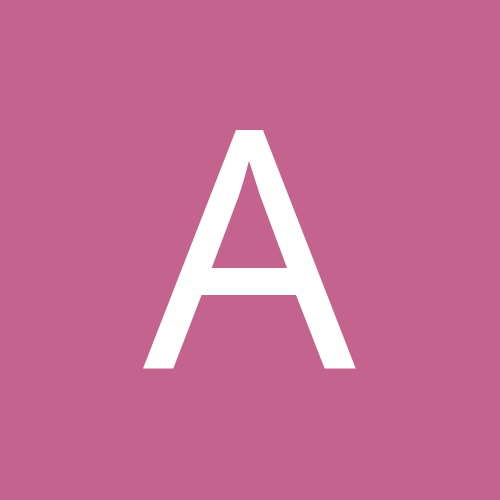
Wholly Genes Newsletter, 2 September 2005, Issue 2005-11
By
Admin, in Wholly Genes Newsletter
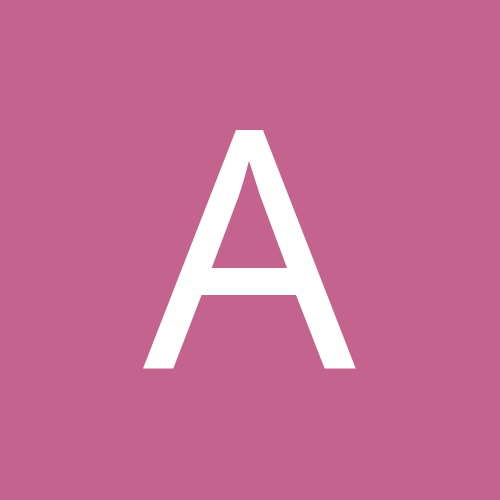
By
Admin, in Wholly Genes Newsletter