
kaye
-
Content count
128 -
Joined
-
Last visited
Posts posted by kaye
-
-
Thanks once again Virginia.
-
High Michael. I hd been battling with this sorting from help. Also I have the primary tags as missing after import. I only want to sort BDM's and burials. I have just started reading the link of Terry Reigel . Ah my favourite - screen shots. Only way to go. I realised I hadn't been putting sort dates into some burials that I didn't have dates on as sometimes too long and got cut off. Many thanks to Terry and yourself.
Cheers
Kaye
-
Hello Michael
thank you once again.
V7
Can you look at the Details of the person who is this Witness. Not the Principal, but the person that is the "he" for the sentence "he witnessed the history of an unknown person".No, because there was not sentence structure in this field in V4. So I have gone back to version 4 to show how this was written up.
I always wanted to use just history. Witness was a defaut as you can see. To get the tag type I went down to tag menu and found history. All ok as tag type comes up as history, But in the sentece structure box is blank (no predetermined sentence structure) and gives room for a lot of data. However once it is closed it shows up as a witness event and then has "history: The quick brown fox jumped over the lazy dog" in the data, In the reports the tag witness doesn't show up. It is a default but serves no purpose from what I can see.
Version 7
Now when I follow your instructions double click on witness I get the tag type list and none of the principle stuff. On the left it has what is a sentence structure for history. In left it is history < H) I cant do it as not on keyboard but in brackets there is an upside down symbol < <H. In the memo field is my history data in ordinary sentence format.
When go into tag type list I get up a screen. This is interesting as it contains all the data and some options such as edit, add, delete copy and translate. I wish I could send it to you.
The filter is "history" and this is not active (not enabled) There is room for two types of sentence, witness and sentence. But both relate to a witness. It is set as default. Now I am gettting ahead of you at the moment because there is a tag called 'other' that should allow me to manipulate the data so that it is a history event and has abrevation in my data fied <w> that still makes it a witness tag. It should work and does change the tag type but doesnt take away sentence witness. Rather they are witnessing an historical event which is not what I want.
Now I get "he witnessed the history of an unknown person"
In this tag fiield I have a lot of options in edit for example shows it is a history tag. And although not mentioned at all in set up witness, it still comes into reports.
I hope this has been helpful.and yes it would be great if you could look over my shoulder or I can do a screen shot, but asked Virginia (above) and you need special software.
It would appear to me that I may be able to change one person but not the whole data. maybe in the lower version it converted ok and because I have skipped it may be "unfixable."
Just to clarify no in the tag group I can see history and in most of the windows I look in.
Kind egards
Kaye
-
Hi Michael
I didn't see this post when i asked if you are pursuing it in another post.
I will get back to you tomorrow on this as want to get it right
kind regards' kaye
-
As for your desire to put "my data in event order. ie BDM'S and buriel" I am not sure what you mean. Do you have dates on these tags? Did you use the Sort Date feature which was available in TMG Version 4 which you have been using? If you have some dates but few if any sort dates, you may wish to look at John Cardinal's very useful separate "donor-ware" program called TMG Utility. It can add reasonable sort dates to every person's basic (BMDB) tags based on what few dates that person already has assigned. See his web page here. Otherwise, if you just want a report with only BMDB events, one of us users can also suggest how that can be done.Gulp <Did you use the Sort Date feature which was available in TMG Version 4 which you have been using?>
No I didnt know it was there. Yes, using sort date which I thought was automatic. If you dont have sort date then the actual date doesnt show up in the interface so you know when this happens. In old TMG journal narrative it showed buriel before death in some cases. eg " he was buried in x date in x place" as the opening sentence. I could never see what was different and why it only happened occassionally. I just went back into version 4 Gold and I cant find "Sort Date feature" Maybe a later 4 version. I had looked in manual at the time but as usual it just said someting about it but as usual no instructions which has frustrated me all along with this manual. I had intended to change this in Word as couldn't get advice at the time.?
Yes I only want to sort BDM's but will take a look at the software
many thanks for yout time. Are we still purrsing the history/whitness tag problem?
Kay
-
In the future, you can just CTL backslash to get rid of them.Many thanks - Simple when you know.
-
Kaye,As you are new to Version 7, you may not realize that the internal TMG Help is much improved from Version 4, especially with its search capability. If you open TMG Help and try the term "timelines" on the Search tab, the first topic is the "Timeline Manager". Teresa's comment about the <Ctrl>+<Backslash> is right there in a box on that page.
Hi Michael
Thanks for that. Often the help fails because you dont know what you are actuallly looking for.
-
Oh well. Too complicated. I have only just learned that you can enlarge them. I now use them a lot.
Thanks Virginia.
-
Hello Guys
I was experimenting to find out how I could put my data in event order. ie BDM'S and buriel. I just wanted to look at timelines and I got the whole USA hisrtory in my data and cant remove it!!!
Cheers
Ok closed and reopened and it wasn't there so probem solved thanks.
-
Thank you Virginia,
Yes I had both those boxes checked. As you can see Micharl is taking me through it. Thank you for your time once again. Can't do those useful screen prints you do
Do I have to transfer to word first?
Regards
kaye
-
Hello Michael
Thank you very much for your help. Yes it was a shock to see the different format. I have completed my research so haven't actually used the programme yet. I am just checking to see what my reports ere like as this was the object of changing.
I couldn't follow all of your instructions. I found preferences and tag type and "show witnesses" was checked but couldn't follow from there. I couldnt seee a button. <Click that button. On the right of this Tag Type List popup window there is a field called "Tag Group". Does this say "History" or "Other"?> I cant do a screen print to show you.
However I went back to my principle and right clicked on witness and got what I think you mean. It did show the tag type is History. In fact I have used this troughout my data. I have a large data base of 5,000 people.
[P] <was|and [PO] were> History <[D]> <[L]>
I always used the menu field for all events as could never cope with the sentence structure. I hated the V4 manual, it was usless with no screen prints and we were all new to it I didn't have time or patience. I always intended to print to file an manipulae the data from Word as all my reseach I kept seperate. I only used for war history, residence etc and later, more recently for small facts. I wanted to write in my own style and conrol my referenceing, albeit I did always use citations for non historical events. This is the sort of writing I am used to and are better at. I inteneded to use journal style for principle and 2 generations only. Then descendency charts from there on. Possibly at the back of my book. However the program does look interesting and may change my mind.
Just thought I would mention this if this transfer of data becomes a problem. I dont want to waste anyones time. As long as memos are shown and spouse events.
kind regards, and many thanks for your time. I hope this has a simple fix. If not it is not the end of the world.
Kaye
-
Hi
Made the leap to Gold V7 from Gold V4
In version Gold 4 history was added under the witness tag. On conversion shows in journal as "he witnessed the history of an unknown person". Can this be easily fixed please?
-
Kaye,The case of the letters in the font file name when installed is fine as installed and you should not be concerned as to the case and do not try to change it.
As far as Microsoft Windows is concerned...
wholly.ttf = WHOLLY.TTF = wholly.TTF = WHOLLY.ttf = WhOlLy.TtF
The case doesn't matter.
Jim
Ok thanks Jim
-
Kaye -There may be some other factor with an older version. Contact Tech Support and refer them to this message thread.
Tech Support:
From www.whollygenes.com > Contact us
E-mail support : support@whollygenes.com
Phone support : 410-715-2260 (Monday-Friday, 9am-5pm Eastern)
I don't know why you are not receiving email notifications, unless it relates to forum visits. This notice is at the bottom of the email notifications that I receive:
"If you have configured in your control panel to receive immediate topic reply notifications, you may receive an
email for each reply made to this topic. Otherwise, only 1 email is sent per board visit for each subscribed topic.
This is to limit the amount of mail that is sent to your inbox."
You may want to also subscribe to messages from this forum, using the Options button at the top right of this page.
Virginia
Ok, Thanks for the advice Virginia
-
Kaye -I have sent you the required fonts. This should fix the line problem. Let us know if it does not.
Virginia
Thank you very much for the fonts Virginia.
I installed them but all but one (Alinetmg.ttf) installed as it should have. helvsb75.TTF is ok. The other two installed the ttf file in capital letters. (Also there is an additional one Helvss43.TTF that may or may not be a relevant font.) I tried to change Helvass75.TTF and wholly.TTF to lower case but I got a message that it was unstable.
I did get a messsage to override the fonts I had and one was wholly.ttf. It now as capital letter extension TTF
I reinstalled each one seperately several times. I also went out of windows to restart and then later to a complete close down. Unfortunately the line hasn't been fixed. I cant understand why a ttf should install as TTF, although all windows fonts have a TTF on the end. I dont know if this is important.
I also deleted about 100 fonts I didn't recognise and I changed the chart font to verdana 9, but still no luck.
I even tried a print out to see if it was the same and it was still a broken line. I am sure if they had installed as lower case this would solve the problem as my memory is gradually coming back to when I first installed them. I am sure it was the fonts that solved my line problem.
regards
kaye
Ps Since you are a moderator can you please tell me why I am not getting email notifications of a reply. This message is in my account <You are currently receiving email notification of replies >
-
Hello Virginia
I dont have these two
A Line TMG (Alinetmg.ttf)
HelvSB75 (helvsb75.TTF)
It looks as though the first one is the one I want. I will investigate this now I know what I am looking for
Once again
Thank you
Kaye will
-
Hi Virginia
Ah yes I remember now, these 4 fonts had to be downloaded seperately not long after I first got the package for the same reason. However because I had to download the patch to get the dec charts to work just recently, I may not have got them back. Aso looking more closely at old charts I tried both arial and Tahoma in 9 font. The didn't look like my old charts and still had broken line. These other 4 fonts probably need restoring. I will get on to it. I am sure they are the slution. If not will get rid of fonts I never use.
Re endnotes. When I changed the fonts in geneal tag I saw there was a publications source. This had been marked as endnotes and memos to show. So this is the solution to the tags.
Many thanks for your time and interest.
Kaye
-
I decided to give it another shot, reinstalled the program, and it worked perfectly. I didn't do anything differently with TMG, but I have done extensive modification of the media files in Family Tree Maker in the last month. I suspect I unwittingly made some change that allowed TMG to import properly. In any case, problem solved.Hello Colin
I have no answer for you but you may be a ble to help me please. I transferred some data into Family Tree Maker (the person who gave me the information installed it on my computer). I am now looking at where I go from here. I only need to transfer one large line from the whole file he gave me in FTM
Did you find a source on how to just merge into my main TMG database one file only? My data base is over 6,000 names and very comprehesive as just reaching the end of 30 yrs work. So do not want to merge all my data as mine is comprehesive and correct.
I wouldn't have asked if I had not seen your post as I havent checked any other sources re this TMG problem and like you apprciate people are giving their time voluntarily..
kind regards
-
Hi Virginia
Yes the screnshot is correct. I am using times new roman. I had to get a patch for the reports because I havent used V4 for years so can't say what I used to use.
Also while I have got you can you please tell me why I am getting tags in these charts (same as generation numbers but smaller typescript) . They start at number 1 and some have three tags. 677 I have removed all my tags from my reports. This is also new behaviour.
Thank for taking the time to clarify this as it will help the moderator.
Many thanks
-
Kaye,You are probably not getting responses because very few members of this board still have TMG4 installed, nor can they remember the details of how it works.
But to get to your question, I can't figure out what you mean by "broken generation lines" - just what are you seeing that you don't expect?
Thank terry, I didn't get a notification that this message was there. Yes you are right I realise not many people us V4. I just posted saying the same thing. I know on lister who used V4 by preference.
> The paralle lines that link the geneartions should be solid black lines. I am getting broken lines ------
instead of solid black. Note: this is in the descendents indented chart.
I hope you can help and yes will look at your help topics.
Virginia has ansered showing a sceenshot. She knew what I meant but not how to fix it. Thought it may be fonts.
regards
kaye
-
Sorry I may not have answered prev emails as I was locked out and couldn't register in other email addresses for reasons unknown. Particular apologies to Darryl Rowles asd I lost all prev emails to get back in.
I havent touched V4 for a few years and simple things are becoming a problem, so I hope you can help. I was one of small number of people using TMGW at that time. The help menu assumed too much geneaolgy programme knowledge in this version.
Problem : In the descendents indented chart report I have broken generation lines ---I came across this when first started and can't find how to correct it. I looked up help and old posts. I must not be using correct jargon to get a hit. All my old correspondence from support/ forum is so faded I can't read the emails.
So I do have a few problems mounting up and I hope someone can direct me to help topics that I can understand.
kind regards
-
-
Thanks Barbara
Support also sent me the file today before I tried to downoad. But they still didn't answer my question about 4D (if it is earlier or later as Gold isnt listed) and feasibility of upgrading to the lowest I can, if I need to ie 5 or 6 without going to 7 which someone said was a different programme altogether and I am using only basic data base features. Also I would have to buy 7 which is expensive to me, plus learning how to use it I can't deal with at this time. Someone, who is like me and likes 4, didn't like it.
Since you are in the know perhaps you can provide me with this information please? I have 8,000 people in data base and growing to approx 100 I think. Then I am finnished with the programme. But I do need to export it to a printer (as in occupation) - how, I dont know
Thank you so much for your time. I can get back to support on this as it isn't urgent if this file works. Just tell me I understand.
king regards
-
The file and instructions are available on the message board.http://www.whollygenes.com/forums201/index.php?showtopic=354
Great Jim, I will get onto it. Many thanks
kaye

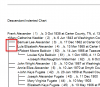
Timeline
in Older Products and Versions
Posted · Report reply
Hello Michael
First of all please don't apologise for the delay. There is no delay as we are in different time zones, but even so I am just glad of the help. After all you have a life.
However you have given me a lot to look at and think about and of course experiment with. I have a busy week coming up but will be working on it every moment I have. Unlike you retirement has made me busier than ever! Don't expect to see me back until the end of the week - 5 days from now.
One thing that stands out at the end so I will answer now is that I don't want to go over one line in my descendancy charts. QUOTE<I realised I hadn't been putting sort dates into some burials that I didn't have dates on as sometimes too long and got cut
off>
Also 98.8% (im a great guesser) of my families live in my state and buriels easily accessed online. I just think died and burial date is a bit repetative.
Many thanks again
regards
Kaye