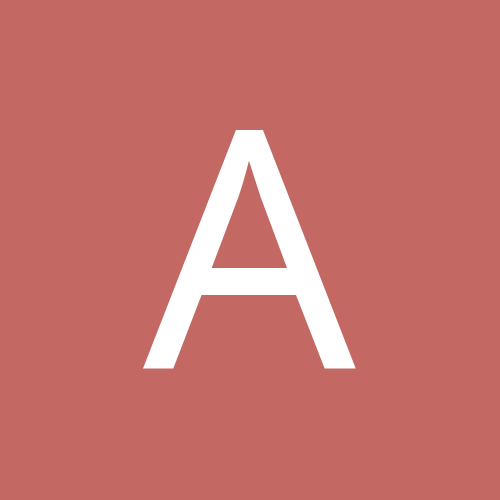Search the Community
Showing results for tags 'backup'.
Found 11 results
-
When I try to backup my project, I get the message: “Input file read failure - this error occurs when a read operation is performed on a ZIP file that is locked or restricted by another process” I ran validate file integrity - no problem found I’ve rebooted the computer - no help I moved all backups to another drive - no help I copied project to a new name - no help, still wouldn’t backup I opened a different project, it backed up properly. So my problem seems to be only with this one project Anybody have any ideas?
-
I'm using TMG9 on a Mac with Parallels. My Windows10 has been having update problems, so I'd like to create a fresh backup of my project in case Windows crashes. I've never had a problem running backups before, but now I get through all the steps and click on "Finish" and nothing happens. No progress. After a minute or two I get a message that the program is not responding and all I can do at that point is end the program.
-
I just noticed that my backup files (.sqz) suddenly became smaller in mid-January. I hadn't changed anything. I don't include exhibits, and back up just the Project Data Files, Accents, and Filters. The drop was from 12,000+ Kb to 3,000+ Kb. When I backed up my customizations just now, the file was 600+ Kb. I don't know how the customization file and .sqz file should compare in size, but considering the fact that my Simple Picklist shows almost 8,500 names, in addition to all the data I've added, shouldn't the comparison show a great difference? Any thoughts as to what I should do to ensure that nothing bad has happened...or whether somehow my backups are incomplete in some way? I tested a backup the other day, and it seemed to work fine (as far as I can tell!). Thanks in advance....
-
When attempting to back up I get the following message right at the end of the back up: Input file read failure - This error occurs when a file read operation is performed on a zip file that is locked or restricted by another person. I always de-select external exhibits when backing up, as that caused a similar error in the past. Any suggestions?
-
Let me start by saying that I've been using TMG for over 12 years. So I know how to back it up. And everything has been going fine until three days ago, when I went to back up and within about 3 seconds of hitting the button an error windows pops up that says, "Input file read failure - This error occurs when a file read operation is performed on a ZIP file that is locked or restricted by another process." I then have to click the 'OK' button of the error message, at which point I get a notification that my backup is complete. However, it's not complete because I know it takes more than 3 seconds to back up my project (containing over 27,000 people). I haven't added anything new to the computer recently, so I'm clueless as to what is causing this. I'm really concerned, though, because I have added quite a bit of data since my last backup (yes, I'm bad and don't back up every single time I'm in the program). I'm hoping someone can help! Thanks very much!
-
I installed my TMG v7 on my new Windows 7 laptop and now cannot backup v7. The program tries to find "Documents" folder but Windows 7 uses "My Documents" and I keep getting an error that it can't find the place to save and I can't change the destination. I didn't install the program, I reinstalled everything on my computer from my external had drive after my old computer crashed. How can I fix this problem?
-
I get an error when I perform a backup on one of my projects. The text is "Input file read failure - This error occurs when a file read operation is performed on a ZIP file that is locked or restricted by another process. The resulting backup file looks like a normal size, but this still worries me. How do I find the offending ZIP file and unlock it? Jenny
-
I have been unable to create backups or GEDCOMs. Get error massage: memo file *_l.FPT missing or invalid 2952 GO_EXH Anyone had the same problem? Anyone know a fix?
-
In the past when I created a backup the file size was around 100KB. I added some exhibits and the size went to 15MB. I have deleted the exhibits but the backup file size is staying at about 15MB. It seems to me that the project file that is causing a large backup is a file called H*******1_i.FPT. Is there any way I can reduce the size of the backup file? Any advice would be appreciated.
-
When I backup a project and try to open it from the backup I get the message "The file C:\.....The Master Genealogist v 7\Backups\.....2012-10-11 16 37 21.sqz does not appear to be valid PJC file!!! However if I open TMG and load the last project it opens fine. I am worried that I am saving backups that will not work. Any advise or solutions? Alec
-
Using TMG v8.0, Windows 7, 64x (version 6.1.7601 service pack 1 build 7601) Until about a week ago I've been able to backup just fine, but now the following error code appears: "OLE exception error: Exception code c00000fd. OLE object may be corrupt." I've read prior topics regarding this error and it seems to occur when external exhibits are backed up along with the project data files. I can't figure out how to uncheck the "External exhibits" box from the Project items when using the backup wizard. If someone can instruct me how uncheck that box I'll try backing up again. I'd like to update to the latest v8.xxx, but want to backup before I update. Thanks