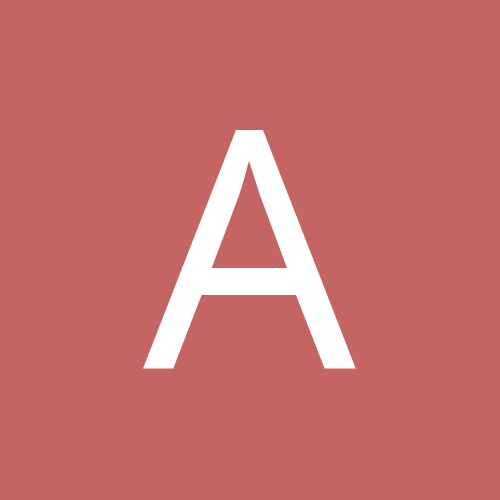Search the Community
Showing results for tags 'Search'.
Found 5 results
-
Sometimes I run across a name or a place name in my research that I am SURE I have placed in a project somewhere, probably in the memo field, if the person doesn't connect to any of my individuals immediately. Then, is it possible to search the entire project for that elusive name, a person who has not been added as a new individual?? Thanks in advance for any help. Anita Tally
-
Using the Simple Picklist, I have selected the sort options Surname, Given name, Birth date. It sorts by Surname and Birth date. I had this issue using version 7. I sent my data to Dorothy and she fix it but I don't know what she did. My version 7 still works like a charm. It broke again when I upgraded to version 8 and stayed broken when I upgraded to version 9. Though I've got over 22k people in my database, It is more of an annoyance than anything. I know my database well enough that I can quickly select an odd name to sort on and find the person I need. I've tried the other options in the picklist but it will not give me Parker, Abel, then Parker, Charles. It gives me all the Parkers sorted by Birth date. It does not sort by surname, given name. Dale Savell Aiken, SC
- 2 replies
-
- Simple Picklist
- Sort by
-
(and 1 more)
Tagged with:
-
Go to http://www.google.com/imghp at the right end of the search text box you will notice a camera icon. Window your browser, open a folder with images and position both so you can drag an image from the folder to the browser window. When you do that a Search by Image box will open drop the image in the box. It will be uploaded Alternately you can click the camera icon which will open a dialog box that has an upload image link. Search will use the image to find images that match or are similar.
-
Years ago on the topic "Future version eight hopes and suggestions." I wrote a post about using Easy Search and its relation with Project Explorer Sort Order. If I set the PE sort order to "Given name, Surname, Birth date", (or other sort options) the ES looks for the Surname. If I set the PE sort order to "Given name, Surname, Death date", the ES looks for the Given name as it should. After a major upgrade and several updates, that strange behavior persists. Isn't this a bug or am I missing something?
-
I upgraded to V8 last week. I have almost 18000 names in the data base. The problem I'm having is incredibly slow search response. It takes at least 4 seconds to page down in the pick list. I use the expanded pick list, since I usually need to see spouses names. I did not have this problem in V7. Accents are turned off. Any suggestions appreciated. BTW, my old version #7 is still installed. Could this be a problem?