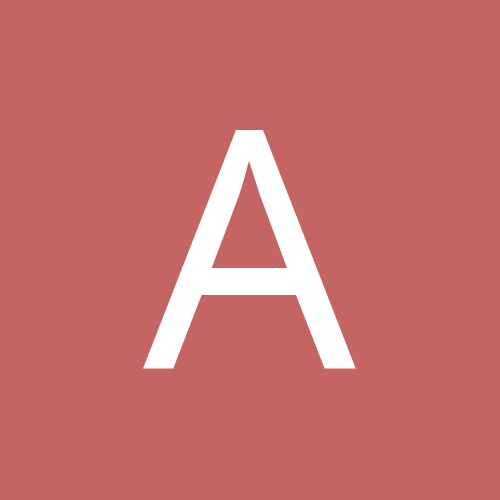Search the Community
Showing results for tags 'accents'.
Found 5 results
-
Help! I haven't used the program in a while and I have forgot how to use accents. Example: I have "cleaned" and "uncleaned" to help me determine who are new people in my project who I need to confirm and "clean up." But I have forgotten how to change the value from N to Y on that person so that the color changes. Can you help! Anita Tally
-
After the latest update for Windows 10 (Sept 2019), I began to have a variety of troubles opening TMG v9.05.0000. First I noticed that it was asking for a file (dbf was the designated type) with no indication of what it was looking for. Clicking on 'abort' caused TMG to freeze - task manager was only way to get out of the program. Clicking on 'ignore' simply caused the asking window to repeat. If I clicked on ignore a number of times (perhaps 30 - 50 times), eventually the program opened and seemed to run normally. Going through all the maintenance protocols was of no help. Loading from a previous backup - no help. Other TMG projects seem to open without issue, and appear to work normally. After trying all these remedies, I then started to see the 'alias not found' error, followed by 5** xcondition errors (** various numbers), intermixed with the dbf ask. Again, if I plow through enough 'cancel' or 'ignore' clicks, TMG eventually opens and seems to work correctly. I have a number of sub-windows open, and one time, before closing, I turned off the 'focus group' window. The next time TMG opened normally, and I thought my troubles were over, but alas, not so. When Win10 did its last update before all this started, TMG was open, and Windows closed it. Does anyone have any idea what is going on, and how to repair my project.
- 15 replies
-
- administrator mode
- accents
- (and 5 more)
-
One of my most important Flags is Relationships. Because I'm researching many families with the same surname (and many people with the same first/surname combinations) I have far more than the Ancestor, Common Ancestor, Married options. Each option has a different Accent colour. I have been adding to the list of options quite frequently and have had a lot of problems with managing the accents. Each time I add one, the whole list can be affected, or only part of it. Most recently, the first two options got knocked right off the Accents chart. Somewhere in the instructions, I think I read that there is a limit of ten accents in a single chart, but this hasn't been the case for me. I currently have about 20. Could someone please tell me how to manage the list so that the program doesn't arbitrarily remove/change some accents.
-
I just created a custom flag for Clean up. I followed Terry Reigel's instructions in his "A Primer for The Master Genealogist". I selected an accent color also. I have 2 other flags that have accent colors attached - died young and living. My Cleaning flag does not show up in my Flags box. I have closed my project and reopened and still the Clean does not shop up in the Flag Box. Any suggestions? Sue
-
I have 9 flags set in my project and 5 accents - but find I am now unable to change a flag on some individuals. There are no error messages - just no change. When looking at the accents my original 5 have replicated themselves becoming eg Will#1 and EndOfLine# many times over. Can anyone suggest what might be going on? Marlene Pirongia, NZ